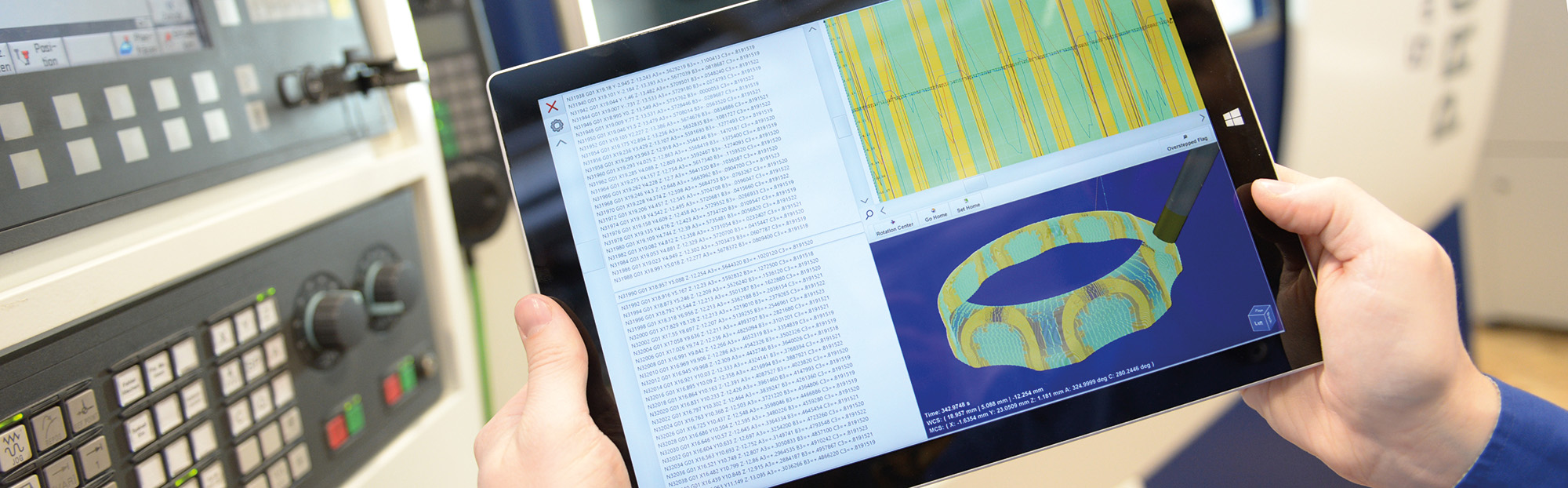Machine-based NC Data Analysis
Defective NC programs for machining cause high costs, e.g. due to tool failure or complex post-processing steps. The software ”NCProfiler“, developed at the Fraunhofer IPT, allows for a machine-dependent analysis and optimization of NC data for every production process on a personal computer or directly at the machine on mobile devices. The analysis takes into account the dynamic limitations of the individual axes, control properties as well as machine kinematics. Defects of the NC code can be detected and fixed by the analysis adapted to the machine before the actual machining. Common errors such as staircase-shaped NC toolpaths or cracks caused by surface offsets are detected reliably, marked on the tool path, and displayed in the NC program. The ”NCProfiler“ works directly on the NC code and can be used for controlling the post-processor output as well as for analyzing existing NC programs. It supports all popular NC formats (e.g. Heidenhain of iTNC, Sinumerik, ISO-NC) but also intermediate formats (such as APT or CLDATA). Code generators are available for all readable formats, enabling the ”NCProfiler“ to work as a post-processor.
Precise prediction by kinematic modeling
For further analysis, the ”NCProfiler“ depicts the kinematics of the machine tool where processing will take place. These movements of the individual axes, given by the NC program, can be examined with a view to any overstepping of dynamic limits such as jerk and acceleration as well as axis reversal points. Such positions are then color-marked along the tool path and also highlighted by the NC program. Moreover, temporal dynamic values (e.g. the jerks on one axis) can be depicted as graphs. In addition to this kinematics-based analysis, the ”NCProfiler“ calculates a path feedrate progress, which considers the limitation of each axis. This allows for an estimation of the processing time and its breakdown into primary and secondary times.
Monitoring of machine data (tracing)
Besides the simulation of toolpath movements, real axis data can be visualized. The manufacturing of work pieces can be monitored by acquiring processing data during machining. Actual axis positions, velocities and jerks of each axis can be visualized and thus give instant feedback on the real processing on the machine. Hence, the verification of correct machine tool behavior or detection of toolpath deviations is possible by means of recorded controller information within “NC Profiler”, both during and after processing.
Optimized tool path with spline technology
Another important aspect in the processing of freeform surfaces is the generation of a harmonious tool path. ”NCProfiler” provides various functions for harmonizing the path, in compliance with standard tolerances, which can result in a higher surface quality during the processing. This leads to an improved situation during the subsequent processing and a reduction of costly manual post-processing steps.
Your Benefits
The “NCProfiler” either allows for a complete analysis and optimization on a personal computer or a quick verification of NC code on a mobile device. Critical areas of the tool path can be identified both in the NC code as well as in the CAM output and can then be improved by means of the optimization functions. After their optimization, NC programs seamlessly fit into the existing process chain because of the post-processing functionality. As a result, the program start-up time is reduced, less waste is produced and a high quality NC program is ensured.
Modular construction of the ”NCProfiler”
The functions of the ”NCProfiler“ are encapsulated in sequential modules. These modules can be licensed separately, allowing for apposite solutions according to the customer’s needs. Therefore, the ”NCProfiler“ can be used as a pure command line application (e.g. for post-processor tasks), with a custom-built user interface for analysis and work improvement or as a mobile version for quick analyses directly on the machine.